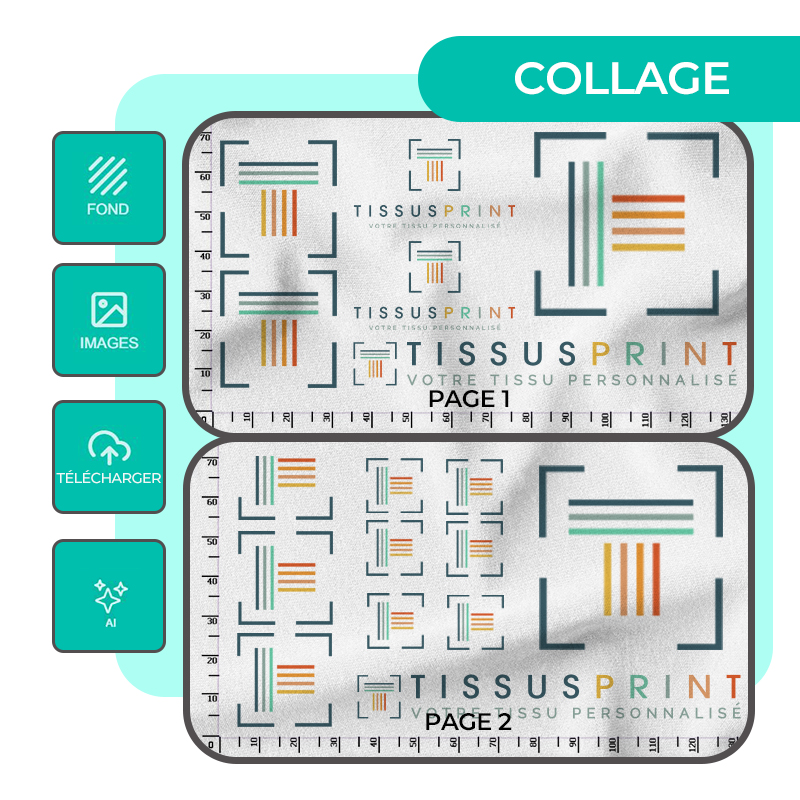AID TO CREATION
Before you start, it is important to choose the right onecreation support tool adapted to your project. Select the option that suits your need for optimal rendering!
Tools for creating a pattern
You want printing a unique pattern that repeats on the whole surface of the fabric, or position an image accurately ? Discover our tools adapted to these needs.
Repeated pattern – Sale to the meter
Your pattern repeats itself throughout the length and width of the fabric. Ideal for curtains, clothes, or decoration.
Example : I need 4 meters fabric with my pattern repeated.
Ideal for: curtains, clothes, decoration, furnishings.
Repeated pattern – Coin sale
Choose how many times you want your pattern to appear. Perfect for projects requiring an exact number of repetitions.
Example : I need 4 times my image but i don't know the exact film yet.
Ideal for: curtains, clothes, decoration, furnishings.
Positioned Pattern – Sale to the Meter
Place a unique image in the exact place of your choice on the fabric. Ideal for custom tablecloths and textiles.
Example : I need 1 image in the centre on my film.
Ideal for: tablecloths, personalized textiles.
How does it work?
Customize your fabric in 4 simple steps
Choose from more than 20 different materials for your creations, suitable for clothing, furniture or exterior.
Check out our Guide to Contents to discover the ideal material for your project.
Example of tissue : poplin, lycra, velvet, polar, burlington, occult, canvas, etc.
Download your image or file. We automatically analyze its size and its type to verify its compatibility with our impression.
Explanations :
Download your image or file. We automatically analyze its size and its type to verify its compatibility with our impression.
In case of file type error : An error message explains the problem (for example: unsupported format). A solution with a link to a guide is offered.
In case of size problems : The file is too large for a preview, but you can always customize without preview.
If everything is valid: Your file is compatible. Take the next step.
Answer a few questions, and we will direct you to the most suitable tool for your project.
What kind of printing do you want?
- Option 1 An image placed (single print)"
- Description Your image will be printed only once, at a specific location of the fabric."
- Option 2 A repeated image (multiple printing)"
- Description Your image will be repeated over the length and width of the fabric."
- Description Your image will be repeated over the length and width of the fabric."
Once the option is selected, the client will access the second question:
- Option 1 An image placed (single print)"
How much do you want to order?
- Option 1 Order by the meter"
- Description I want a fabric with my image repeated or placed on a specific fabric length. "
- Option 2 Order to the room"
- Description I want to order an exact number of copies of my image on the fabric."
- Option 1 Order by the meter"
Option 1 Your file is valid. Access the customization tool to finalize your creation.
Customize your fabric according to the possible options of the tool: by moving, resize or adding items such as images or text, then confirm your order.
Option 2 Your file is valid but too heavy for an overview.
Your file is compatible but does not allow preview due to its size. Please provide dimensions and quantity manually.
Video Tutorials – Create a pattern per metre
Need help using our tools? Our video tutorials accompany you at every stage.
Tools for creating a montage
You want to compose a unique design in assembling several images, logos and texts ? Our mounting tools allow you complete customization on fabric or DTF film.
Custom Mounting – Fabric Printing
You add as many images, logos, texts as you want. You place every item you want.
Example : I create a patchwork images and I want toprint on fabric.
Each page = 1 meter, with a white margin between pages.
Custom Mounting – DTF Film Printing
You add as many images, logos, texts as you want. You place every item you want.
Example : I create a patchwork images and I want toprint on film DTF.
Each page = 1 meter, with a white margin between pages.
How does it work?
Customize your fabric in 4 simple steps
Easily download your images, photos, logos or designs from your computer or mobile phone to integrate them directly into your project.
Customize your fabric with text: first names, quotes, messages.. Edit font, color and layout for a unique rendering.
No image to import? Browse our library and choose from our available visuals.
Generate custom designs and illustrations with our IA-assisted creation tool. An ideal solution for unique designs.
Add as many pages as necessary! Each page represents 1 metre of fabric (100 x 146 cm), perfect to create several different variations or designs.
Adjust the size, position and orientation of your elements with real-time preview for a perfect result.
Save your preview and confirm your customization before placing an order.
Once validated, we print your custom fabric and ship you within the announced deadlines.
Video Tutorials – Create custom editing
Need help using our tools? Our video tutorials accompany you at every stage.
Tutorials to help customise our products
Access all our tutorials to guide you in customizing our flagship products right here.
Customize a Tote-Bag
Customize DTF Tags
Customize a Tablet
Customize a Tote-Bag
Customize Tags
Customize a Mouse Mat
Customize a Mug
Customize a Cushion
Get our latest news and special sales

















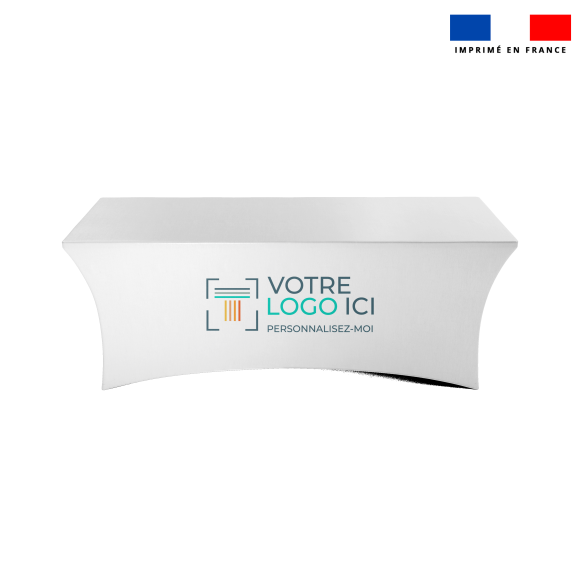
















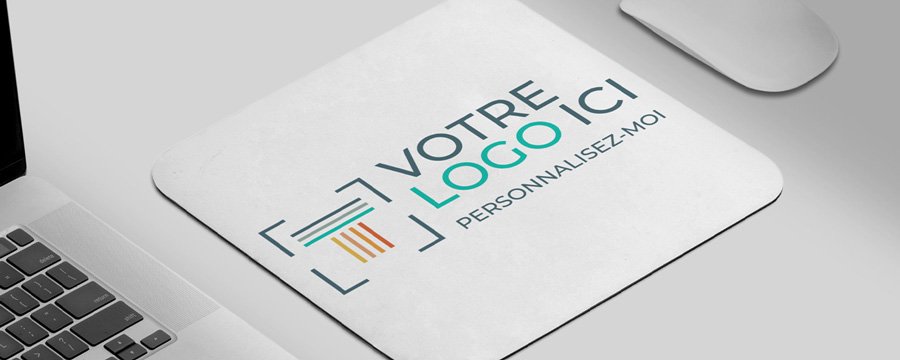



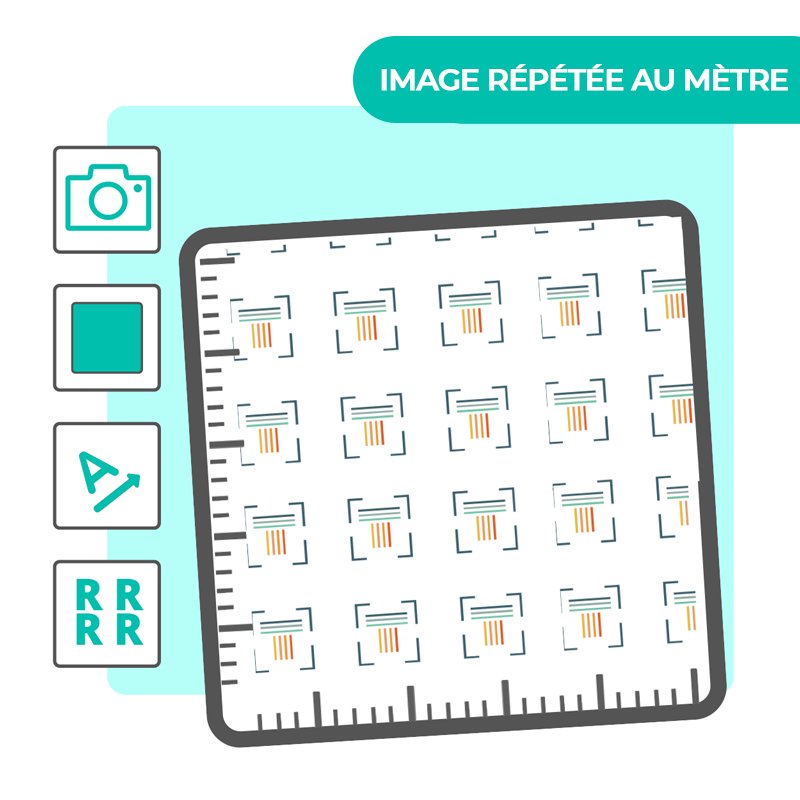
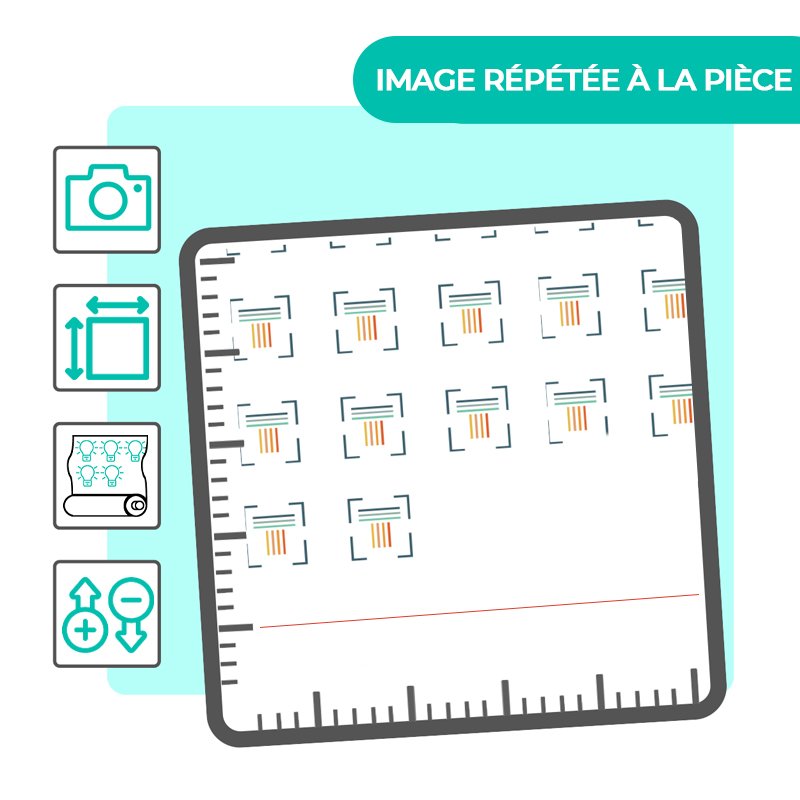
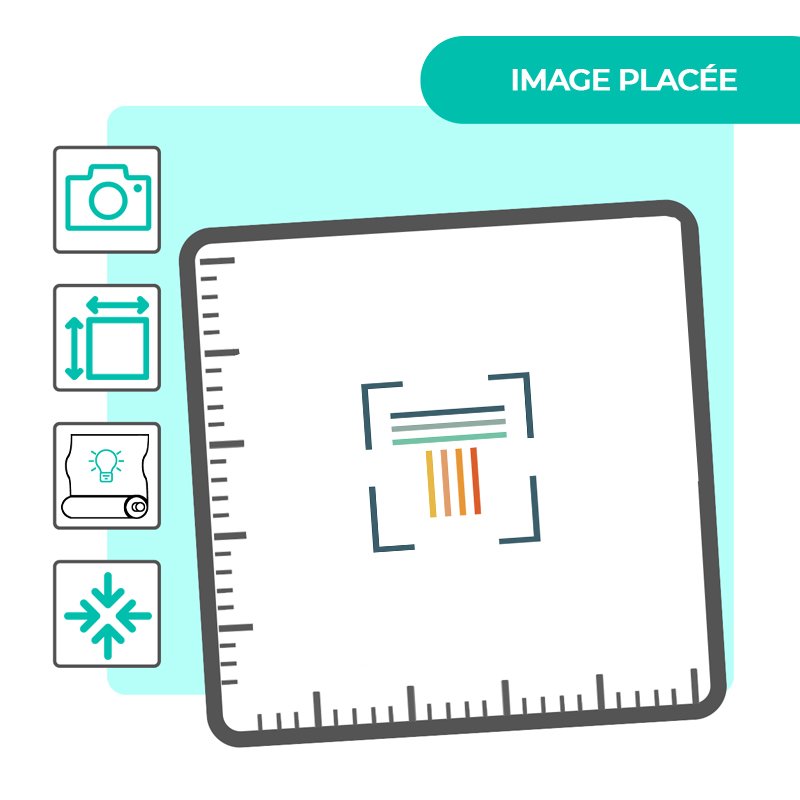
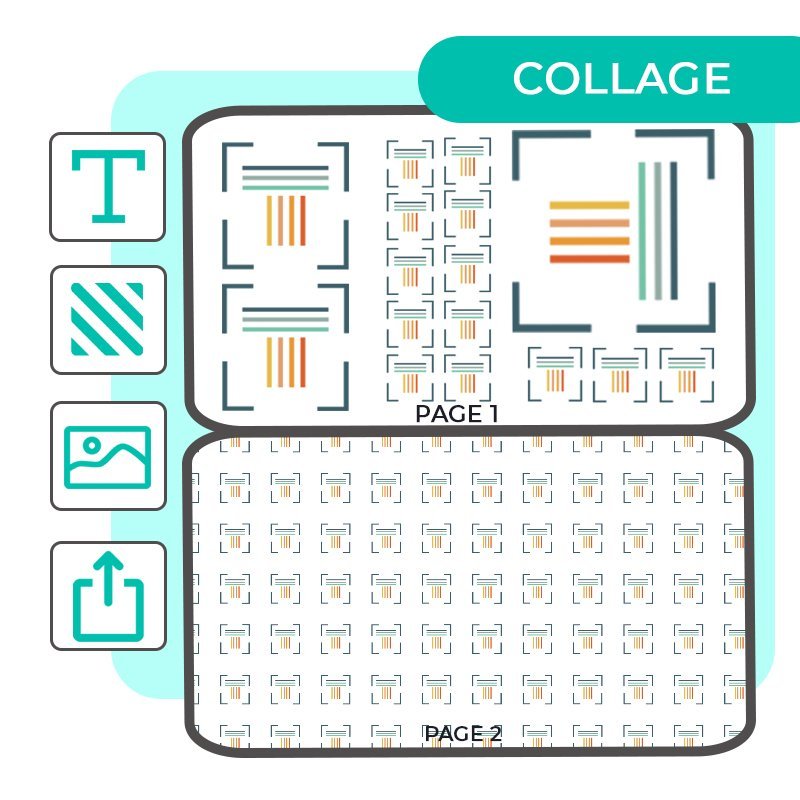
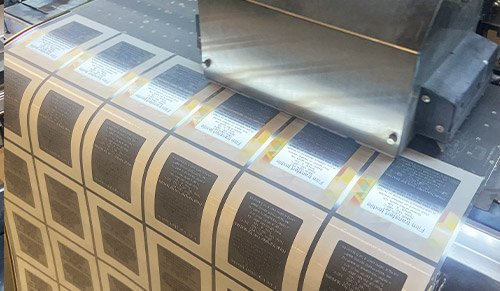


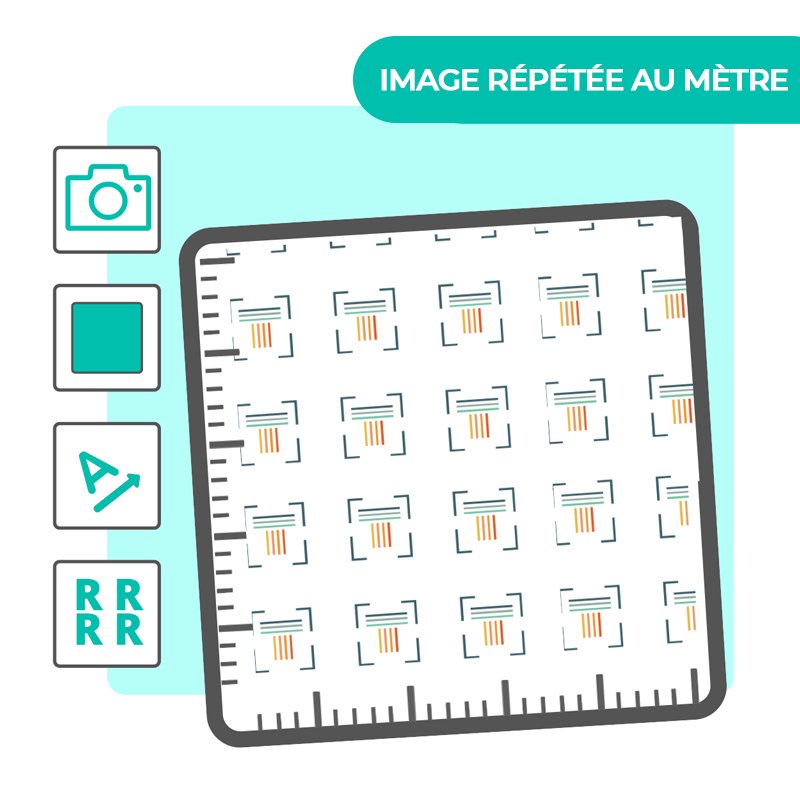
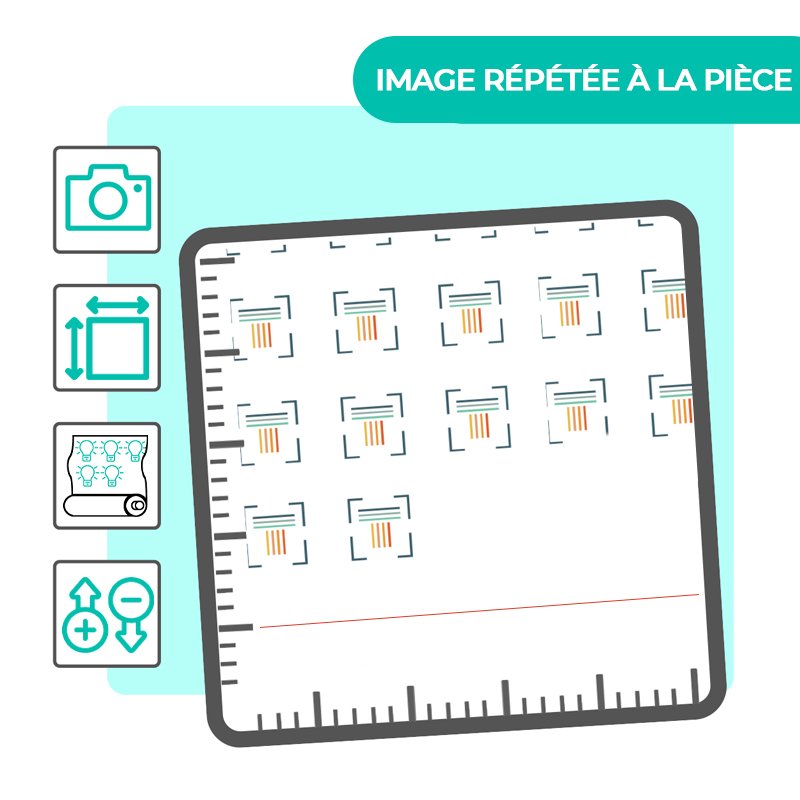
.jpg)