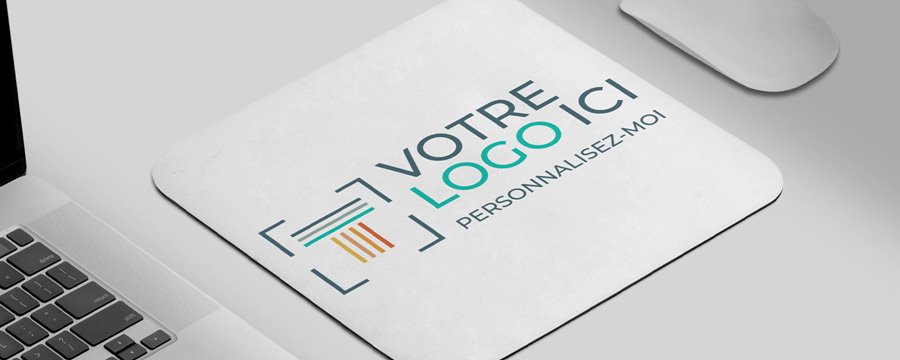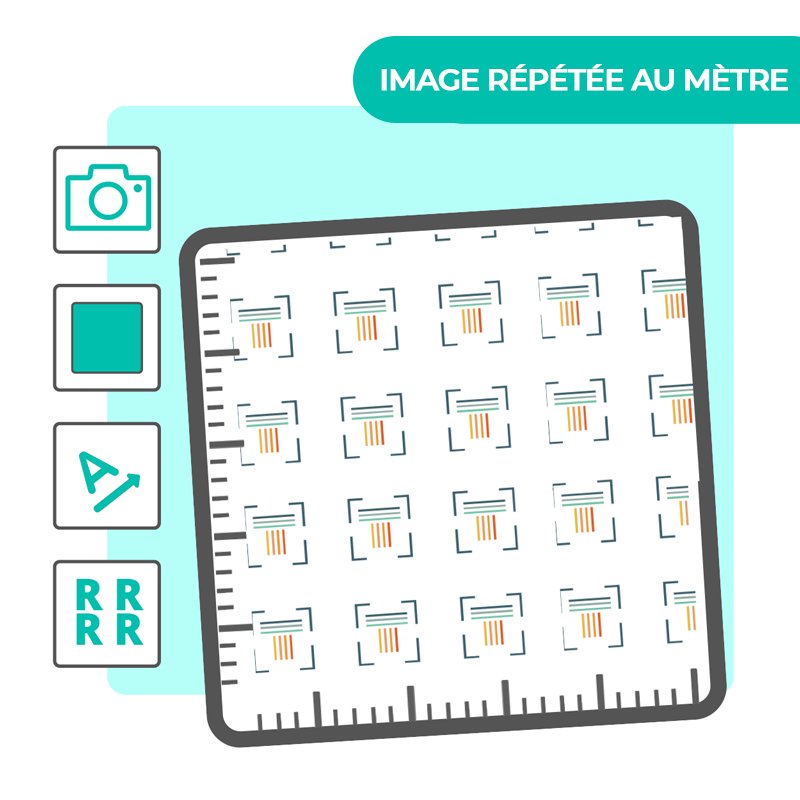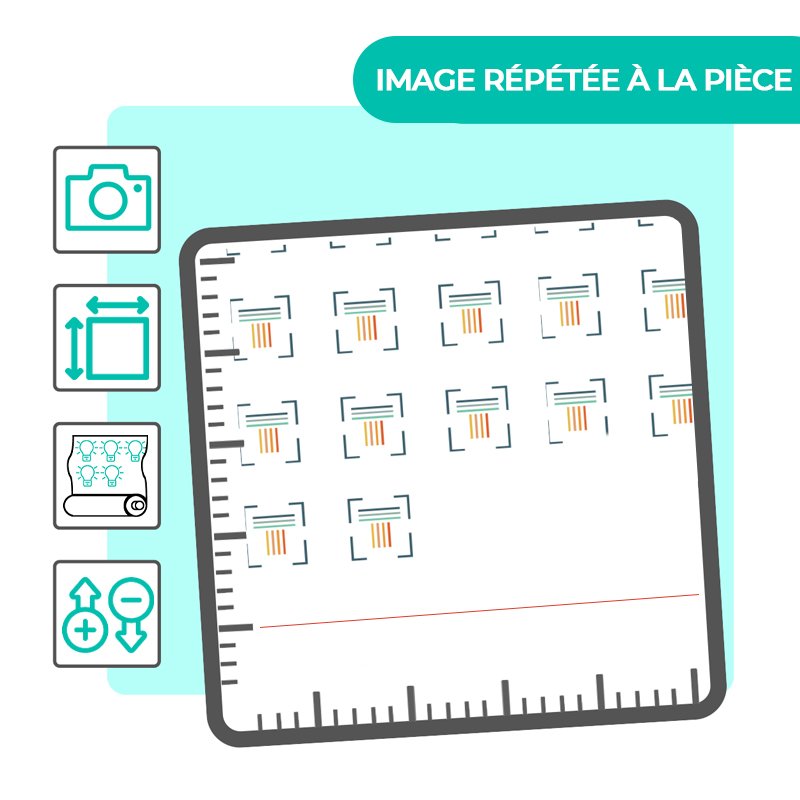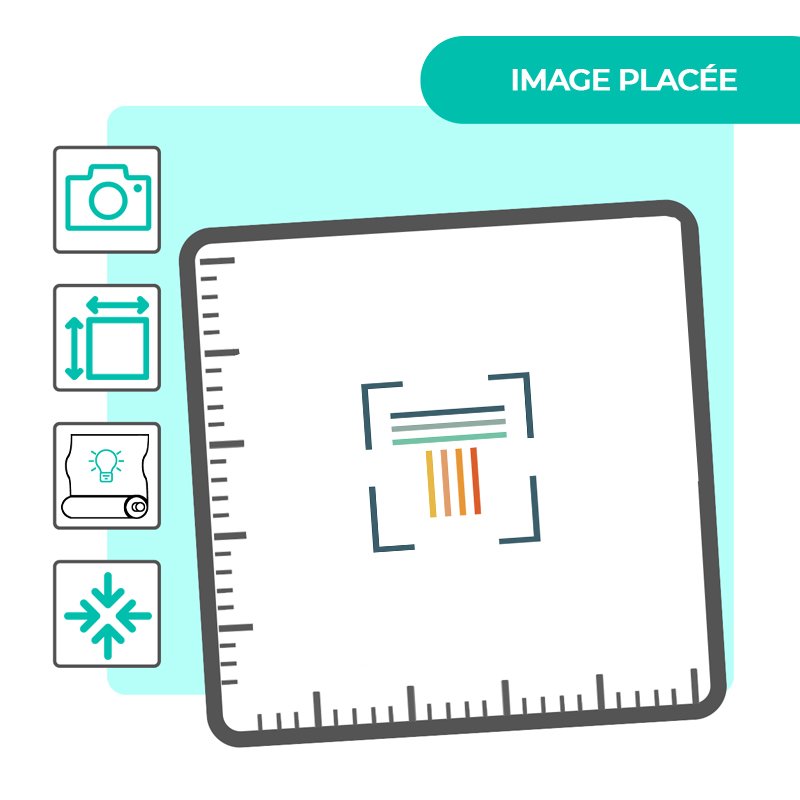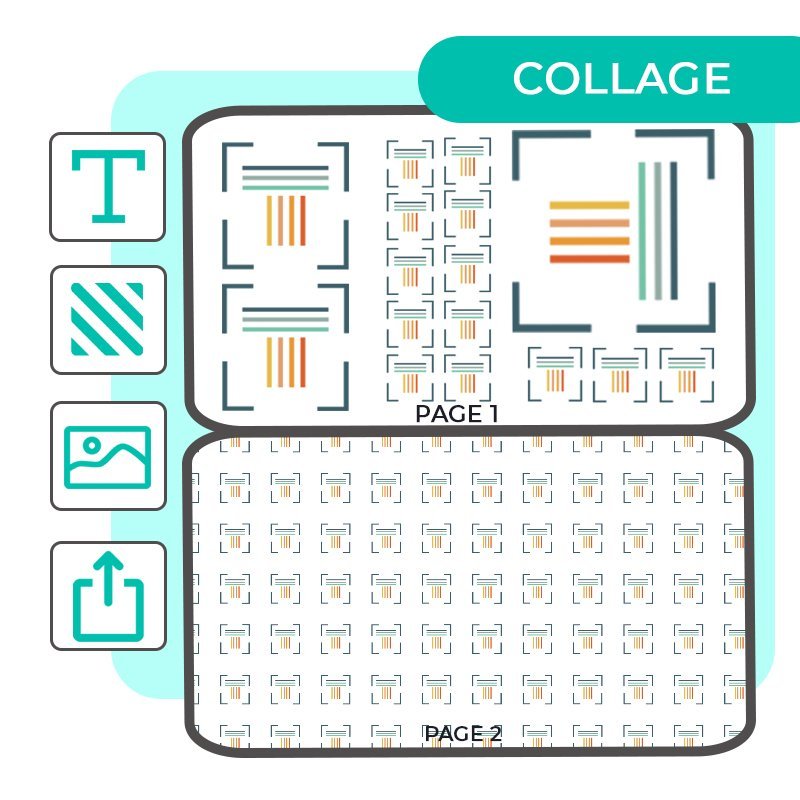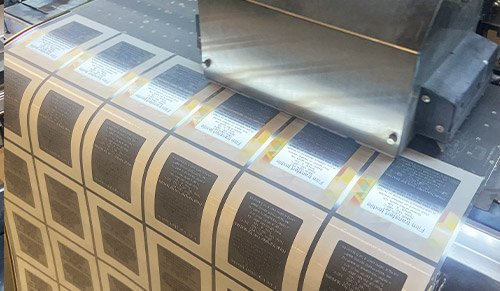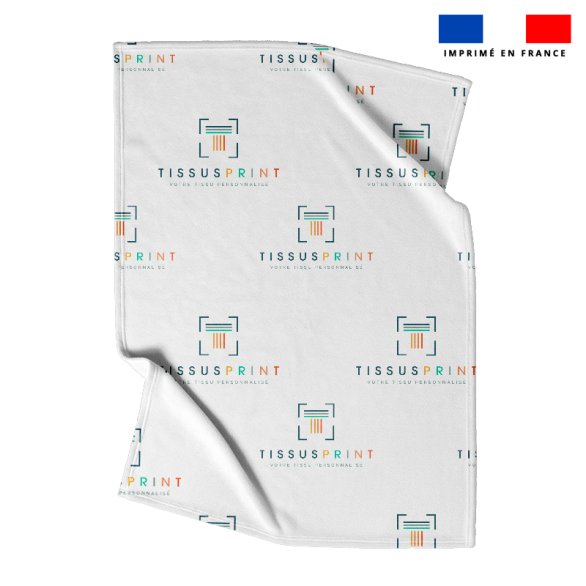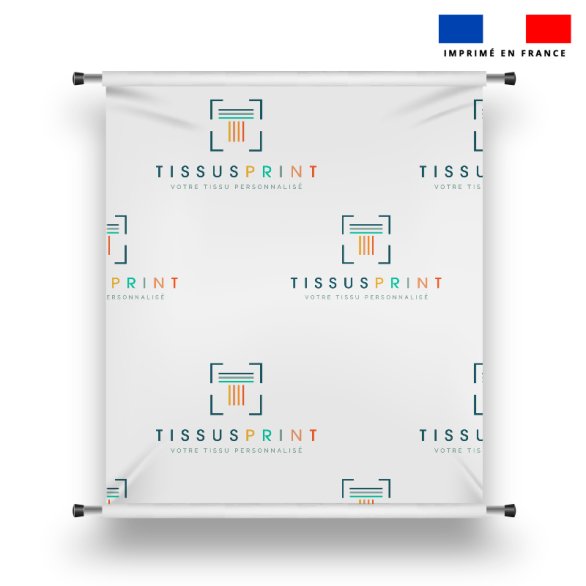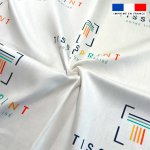Categories
- FABRIC PRINTING
- By material
- Burlington fabric
- Terry cloth fabric
- Felt Fabric
- Lycra fabric
- Microfiber Fabric
- Chiffon Fabric
- Fleece Fabric
- Satin Fabric
- Waterproof Fabric
- Blackout Fabric
- Canvas fabric
- Velvet Fabric
- Cotton Fabric
- Venezia fabric
- Flame Retardant Fabric
- Polyester fabric
- Lining fabric
- Tissu Viscose
- Tissu simili cuir
- Tissu Crêpe
- BY USE
- BY FEATURE
- By material
- ADVERTISMENT OBJECT
- Textile marking
- TISSU UNI
- ON MEASUREMENT
- DTF printing
- Labels
New products
Custom curtain
62,23 €Custom cloth
20,28 €
Customised beach towel
34,90 € 24,43 €
This item is not available