SUMMARY
Use this online pattern creation guide to find out how to print on fabric using our A to Z customisation tool. Find all the functions you need to create a pattern. Use our platform to create a printed fabric.
Discover fabric personalisation on video:
How do I choose a fabric?
The first step is the most important, as it involves selecting the material on which you want to have your fabric printed. In our fabric catalogue, you'll find synthetic fabrics such as polyester, natural materials such as cotton, as well as transfer film for textile marking suitable for all materials.
You'll find everything you need for your furnishings and interior decoration (armchairs, cushions, curtains), as well as outdoor fabrics (waterproof fabrics) and garments (dresses, leotards, skirts).
For example, we offer several types of fabric for sewing a dress. We also offer a range of fabrics for bathroom linen, and a wide choice of materials for sewing cushions.
To find out more about choosing your fabric, consult our fabric guide.
How do I create a design?
Step 1: Choose an image
First of all, to create your printed fabric, you need to choose an image. A logo, a motif, a clipart, an image, a photo... Choose the image you want to print on fabric.
For example, here we've chosen to import a PNG image with a yellow lemon motif.
Step 2: Image resolution
Once your image has been imported, our online pattern creation software will show you the size of your image, as well as its resolution in proportion to the size displayed, to give you an idea of how big your image needs to be to be of good quality.
The higher the resolution, the closer to 300 dpi, the better the quality of your image. On average, a resolution of around 150 to 300 dpi is more than enough to achieve very good quality textile printing.
Finally, you can reduce the size of your image once it has been imported, but be careful. If your image is resized too small or too large, its quality could be reduced. So to help you maintain the best possible image quality, we'll show you an error message in orange.
Step 3: Create a repeat
By importing your image into our online personalisation tool, you will obtain a repeat known as a "basic repeat", but our tool offers you other functions to obtain the best possible result:
Non-repetition of the pattern
Staggered pattern repeat
Mirror repeat
Inverted mirror pattern repeat
Basic pattern repeat
Step 4: Spacing the design
Using our customisation tool, you can choose to space or glue the pattern repetition.
Example 1: Pattern with widely spaced repetition
Example 2: Pattern with superimposed repetition
Step 5: The background colour
Adding a background colour is ideal when importing a PNG image (transparent background). You can choose a colour from the palette or add your own colour code directly.
Step 6: Rotate
To personalise your design even more, Tissus Print offers you its rotation tool.
You can choose to tilt the angle of your imported image to any degree you like.
Finally, this customisation platform also offers you a number of image filters, such as black and white and greyscale.
Your design is now complete! All that's left to do is adjust the final settings to make way for printing the design on fabric. Now you know how to create a printed fabric! To find out more about textile printing, see our article on the different textile printing techniques.
To do this, you'll need to configure your material (if you're not sure about your first choice).
Choose the quantity of fabric you want to print:
- Sample: 50cm
- Metre: 100 cm
- Centimetre: From 100 cm
With Tissus Print, you have no minimum order quantity and you get a discount from 10 metres purchased. Take advantage now to create your printed fabric!






























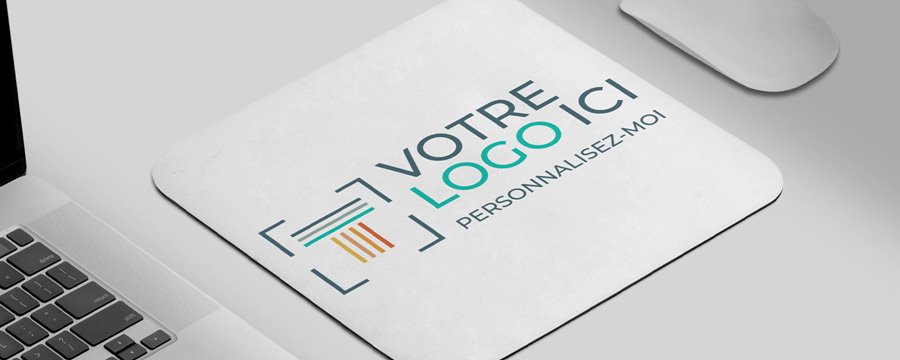







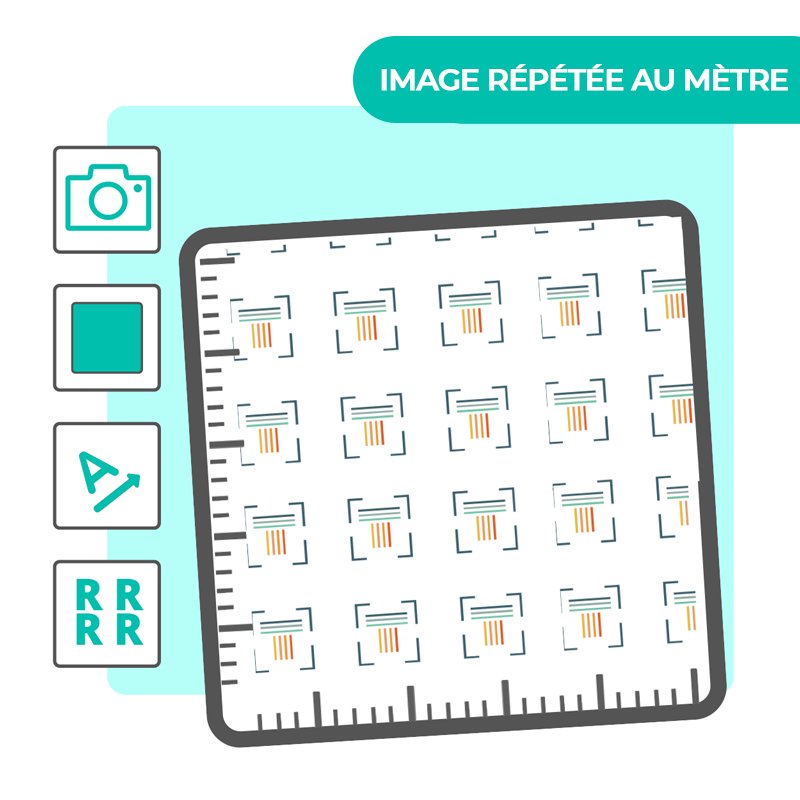
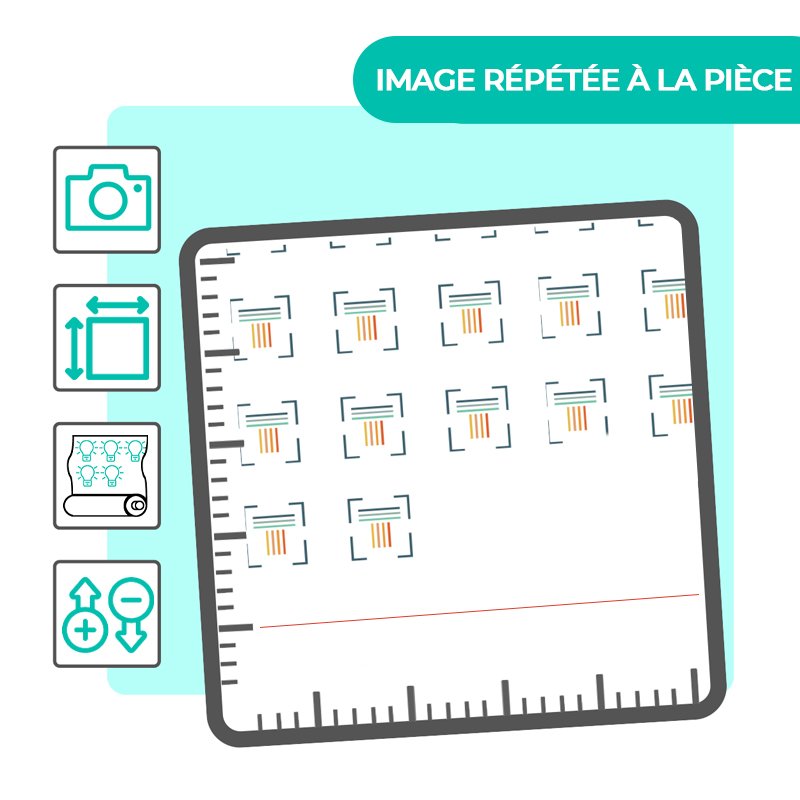
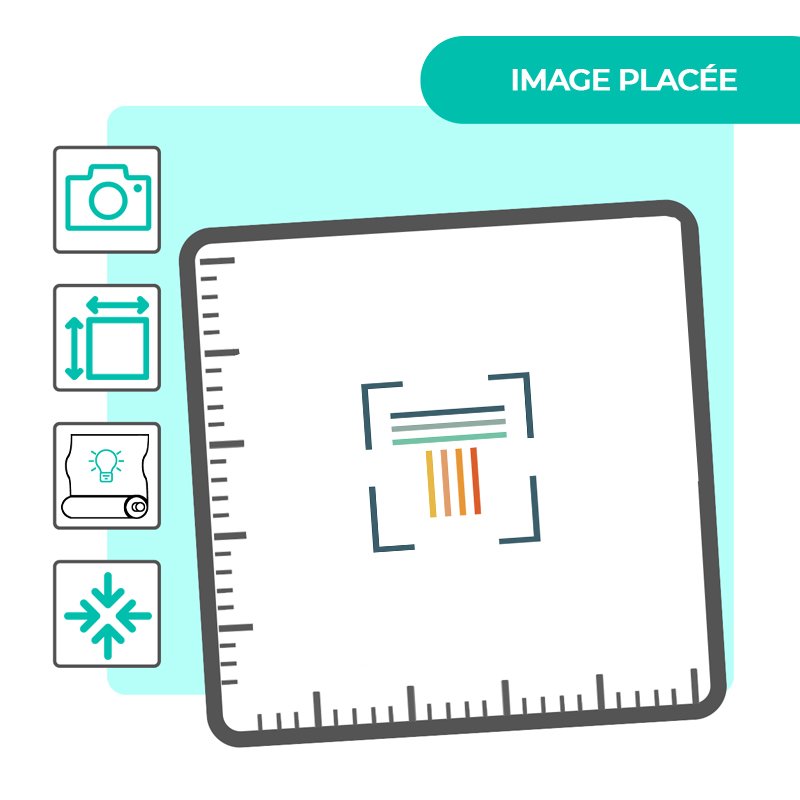
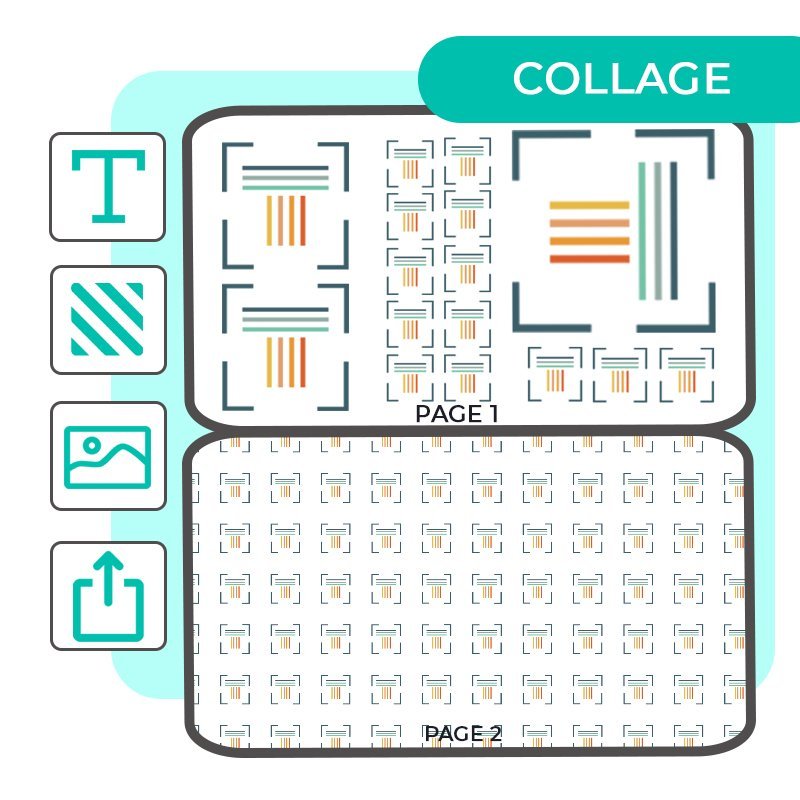
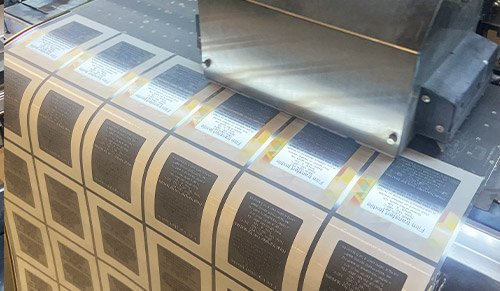





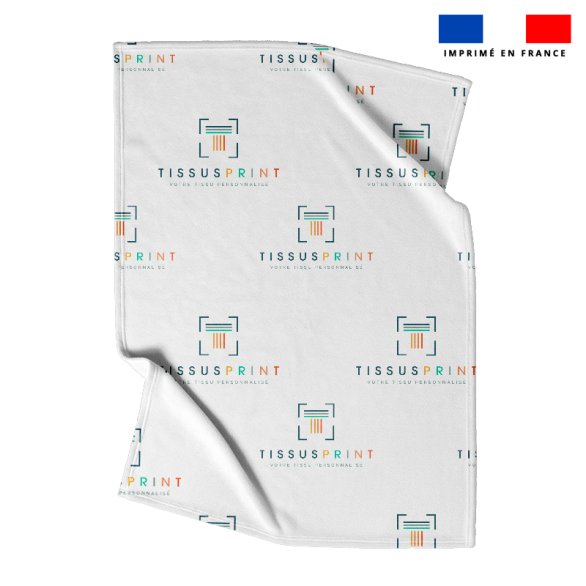


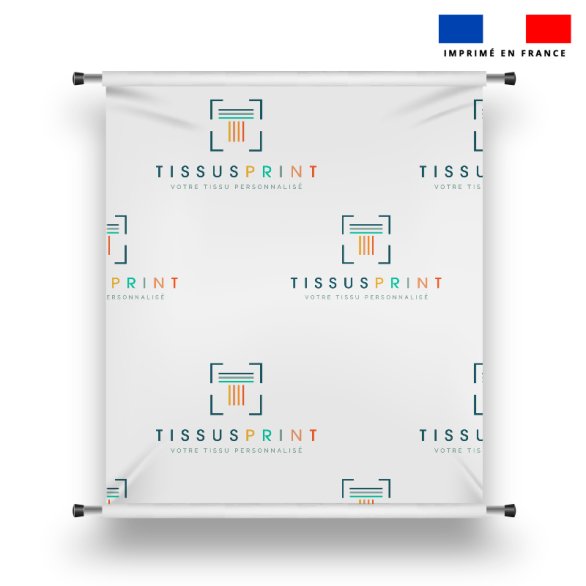



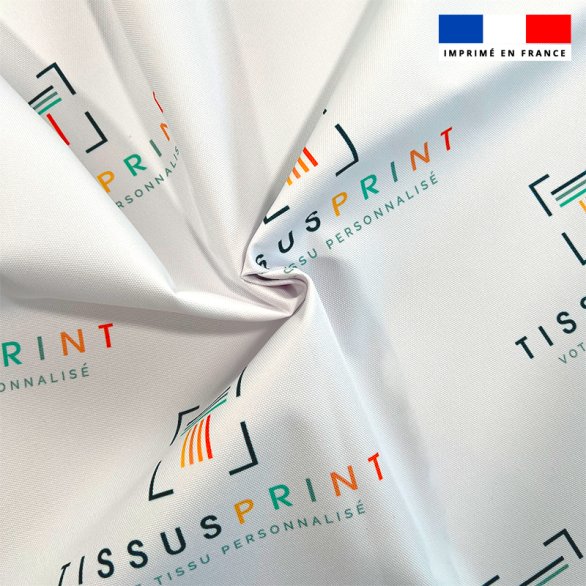
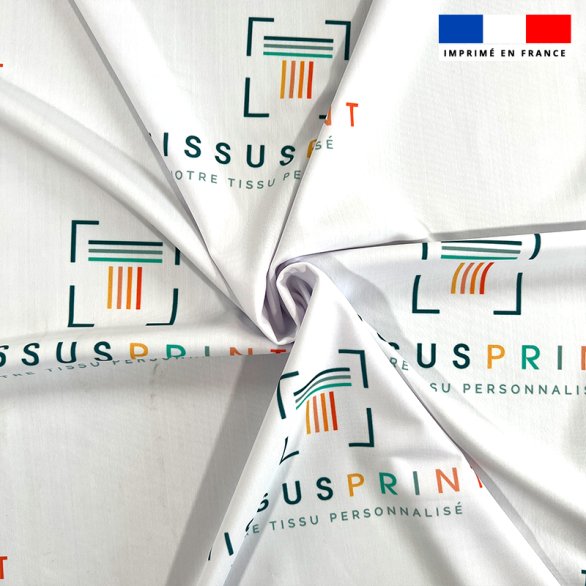


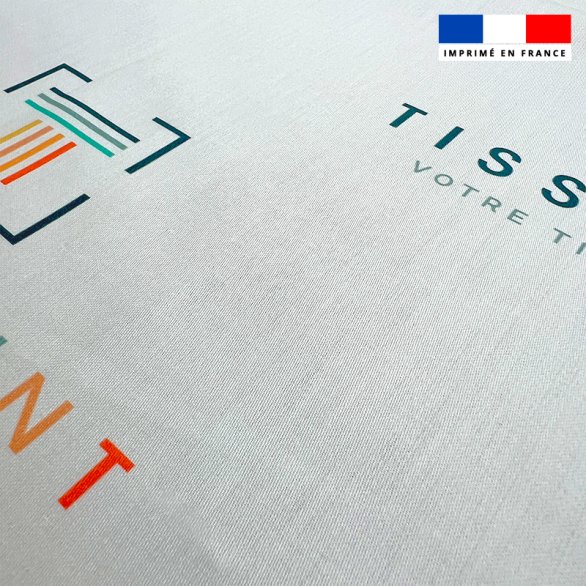










0 commentaires